SCATT MX-W2 Setup Guide
- Thread starter Peter
- Start date
- Your highest shooting achievement
- Bronze medal in state JO qualifiers
- Skill Level
- Junior
- Primary Discipline
- Air Rifle
- SCATT Experience
- Less than 1 year
- Joined
- Apr 9, 2020
 3 Posts
3 Posts
 3 Helpful Votes
3 Helpful Votes
 0 Best Q&A Answers
0 Best Q&A Answers
Trying to get my MX-W2 setup. I am already using a WS-1 dry-fire system with no problem, but I want to have the wireless features of the MX-W2.
My issue - I cannot get the MX-W2 to calibrate.
I'm using the same printed 50m rifle target scaled to 10m as I've been using with my WS-1 successfully. I have a 1400 lumen spot LED bulb on the ground and about 4-5 feet away from the target. On the Scatt Expert calibration screen I can see the target in preview mode but no red dot representing the target in normal mode. It recognizes my calibration shot but doesn't recognize the target to successfully calibrate. I've tried moving the light closer and further. If I move any closer, the target center gets washed out and isn't visible.
Can someone make a suggestion about bulb type, lumens and distance that has worked for them? Thank you!
My issue - I cannot get the MX-W2 to calibrate.
I'm using the same printed 50m rifle target scaled to 10m as I've been using with my WS-1 successfully. I have a 1400 lumen spot LED bulb on the ground and about 4-5 feet away from the target. On the Scatt Expert calibration screen I can see the target in preview mode but no red dot representing the target in normal mode. It recognizes my calibration shot but doesn't recognize the target to successfully calibrate. I've tried moving the light closer and further. If I move any closer, the target center gets washed out and isn't visible.
Can someone make a suggestion about bulb type, lumens and distance that has worked for them? Thank you!
- Your highest shooting achievement
- Bronze medal in state JO qualifiers
- Skill Level
- Junior
- Primary Discipline
- Air Rifle
- SCATT Experience
- Less than 1 year
- Joined
- Apr 9, 2020
 3 Posts
3 Posts
 3 Helpful Votes
3 Helpful Votes
 0 Best Q&A Answers
0 Best Q&A Answers
Ok, problem solved already. I decided to actually read the instruction manual and made two changes that worked great. First, removed the iris diaphragm that is only needed outdoors. Second, I adjusted the distance setting to be exactly my distance. Works like a charm now! Hopefully this helps someone else with the same issue.
- Your highest shooting achievement
- Distinguished RIfle 1998 USMC with Iron Sights
- Skill Level
- Amateur/Hobby Shooter
- Primary Discipline
- High-power Rifle
- SCATT Experience
- 3 years
- Joined
- May 31, 2020
 24 Posts
24 Posts
 5 Helpful Votes
5 Helpful Votes
 0 Best Q&A Answers
0 Best Q&A Answers
Well I need help now. iris diaphragm is not on mine. It came in the plastic bag. I can see in the preview mode. But I do not get the aimpoint dot so it will not let me go to the next step
So I have the MX-W2. I have it connected to my home network. I first was having it connected directly. then I switched to my Network. either way I can not finish calibration. No Amining point dot
So I have the MX-W2. I have it connected to my home network. I first was having it connected directly. then I switched to my Network. either way I can not finish calibration. No Amining point dot
Last edited:
- Skill Level
- Amateur/Hobby Shooter
- Primary Discipline
- Air Rifle
- SCATT Experience
- 3 years
- Joined
- Mar 10, 2020
 7 Posts
7 Posts
 3 Helpful Votes
3 Helpful Votes
 0 Best Q&A Answers
0 Best Q&A Answers
Make sure that you have good lighting on the target. The camera needs plenty of reflected light from the target to allow you to take the calibration shot.
- Your highest shooting achievement
- Distinguished RIfle 1998 USMC with Iron Sights
- Skill Level
- Amateur/Hobby Shooter
- Primary Discipline
- High-power Rifle
- SCATT Experience
- 3 years
- Joined
- May 31, 2020
 24 Posts
24 Posts
 5 Helpful Votes
5 Helpful Votes
 0 Best Q&A Answers
0 Best Q&A Answers
Does anyone know how to change the mode from connected to Network back to Direct connection
- Your highest shooting achievement
- Distinguished RIfle 1998 USMC with Iron Sights
- Skill Level
- Amateur/Hobby Shooter
- Primary Discipline
- High-power Rifle
- SCATT Experience
- 3 years
- Joined
- May 31, 2020
 24 Posts
24 Posts
 5 Helpful Votes
5 Helpful Votes
 0 Best Q&A Answers
0 Best Q&A Answers
ok I got it to work now. I figured out how to change it back to Direct and I was able to get the aiming point to come up Thanks. Now the Challenge begins
- Skill Level
- Amateur/Hobby Shooter
- Joined
- Sep 9, 2019
 491 Posts
491 Posts
 380 Helpful Votes
380 Helpful Votes
 6 Best Q&A Answers
6 Best Q&A Answers
- Thread Starter
- #8
You can press the mode button and hold it shortly in order to switch to blue mode while in the green modeDoes anyone know how to change the mode from connected to Network back to Direct connection
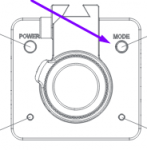
Also, please read the following two posts
1) and 2)
This write-up applies to any MX-series model and that's pretty much all you need to know when it comes to your first time setup.
Feel free to reply here or shoot me a DM in case you are struggling with something
- Your highest shooting achievement
- Bronze medal in state JO qualifiers
- Skill Level
- Junior
- Primary Discipline
- Air Rifle
- SCATT Experience
- Less than 1 year
- Joined
- Apr 9, 2020
 3 Posts
3 Posts
 3 Helpful Votes
3 Helpful Votes
 0 Best Q&A Answers
0 Best Q&A Answers
From the instructions it looks like the iris diaphragm is only needed at certain distances. And I agree with what someone else said about lighting. I am using a very bright LED spotlight. Some people say that LED flickering can be a problem it hasn't been for me.
- Skill Level
- Amateur/Hobby Shooter
- Joined
- Sep 9, 2019
 491 Posts
491 Posts
 380 Helpful Votes
380 Helpful Votes
 6 Best Q&A Answers
6 Best Q&A Answers
- Thread Starter
- #10
It's not about the distance but rather the environment you are in.From the instructions it looks like the iris diaphragm is only needed at certain distances.
The Iris is designed primarily for outdoors to offset extreme sunlight conditions.
Generally speaking, it should not be used indoors, for it interferes with the sensor's ability to see the target when excessive sunlight is not there.
LED lights with high flicker rate (mainly previous generation LEDs with low-quality drivers) can indeed be a problem in terms of setup and actually do cause serious damage to the shooter's eyes in the long term. Just FYI to everyone who might be reading this threadSome people say that LED flickering can be a problem it hasn't been for me.


