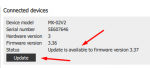I see, so that happens in blue mode as well?
Perhaps, you have Bluetooth ON so that signal interferes with what's going on between your laptop and SCATT? Could you run an experiment and completely isolate your trainer and the laptop (so turn the router off, the bluetooth off, any other wireless devices, etc.)
But before you do this, let's make sure your firmware is up-to-date:
Turn the SCATT on and connect it to the laptop
via the supplied USB-cable
So the mode should automatically switch to yellow (USB-direct connection)
Then follow this screenshot-guide to update the firmware:


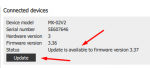 Attention (!)
Attention (!): Don't disconnect the sensor before the "connected devices" section comes back online
After this is done, feel free to disconnect everything, reboot your computer and run a test practice session both in blue mode and green mode (picking the least crowded channel)
Looking forward to hearing from you again

 14 Posts
14 Posts 2 Helpful Votes
2 Helpful Votes 0 Best Q&A Answers
0 Best Q&A Answers